
Knowledgebase Types of Cookies What is a Persistent Cookie?
Articles
What is a Persistent Cookie?
Last Updated: August 5, 2022
Types of Cookies
Cookies are strings of data that a web server sends to the browser. There are two types of cookies – Session Cookies and Persistent Cookies.
Persistent Cookies
Persistent Cookies are stored on a user’s device to help remember information, settings, preferences, or sign-on credentials that a user has previously saved. This helps create a convenient and faster website experience. These cookies have an expiration date issued to it by the webserver. Basically, this type of cookie is saved on your computer so when you close it and start it up again, the cookie is still there. Once the expiration date is reached, it is destroyed by the owner. Persistent cookies track visitors as they move around the website to figure out what people like about the website to help improve the user experience. The most popular persistent cookie is a Google Analytics cookie.
Session Cookies
Session Cookies, also called Non-Persistent Cookies or Temporary Cookies, are stored in memory and never written to the disk. Session cookies remain active as long as the browser remains active – once the browser is closed, the cookies vanish.
How to Differentiate Session vs. Persistent Cookies
If a cookie does not contain an expiration date, it is considered a session cookie. Here’s how you can check which cookies are Session vs. Persistent in Google Chrome:
- Open a website and simultaneously click Ctrl + Shift + I to open the Developer Tools menu. You can also right-click the page and select Inspect.
- On the top menu, navigate to the Application tab.
- Under the Storage menu in the left-hand navigation, expand the Cookies menu, and select the website you’re currently on.
- Now you can view all the cookies used by the website you’re on with additional information about their expiration date or Max-Age.
- Here is where you can view if a cookie is a Session or Persistent Cookie
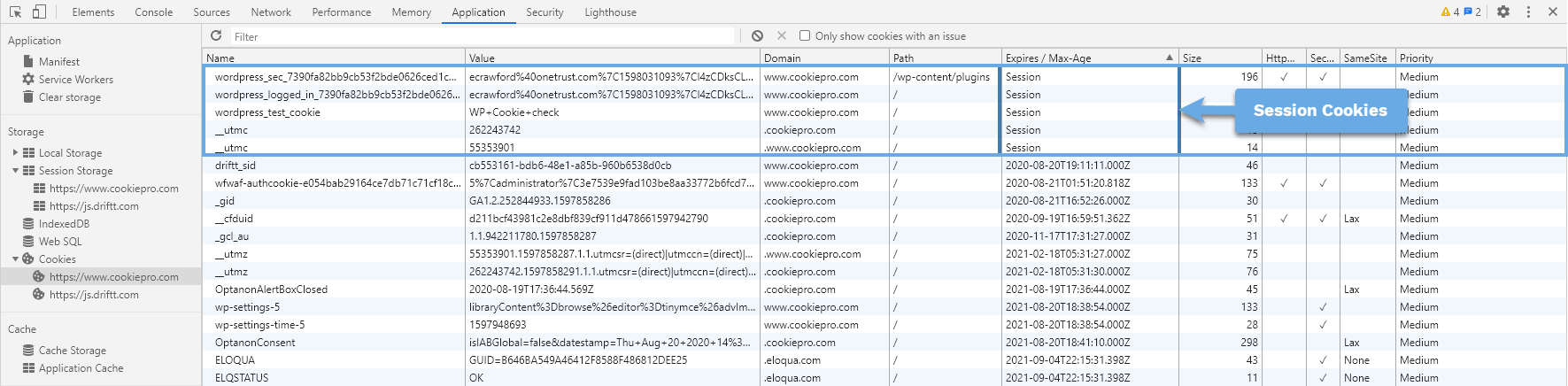
Scan and Categorize Your Website
CookiePro automatically detects and categorizes cookies and other tracking technologies on your website.
Get Started with CookiePro
Create a Cookie Policy with CookiePro
Conduct deep website scans to discover trackers, privacy policies and cookie notices behind login pages
Pricing

