
Knowledgebase How CookiePro Helps Cookie Checker
Articles
Cookie Checker
Last Updated: August 5, 2022
Data privacy laws like the EU General Data Protection Regulation (GDPR) and the planned ePrivacy Regulation bring with them significant changes to the way websites operating in the EU can use cookies to track user behavior.
In order to stay compliant with these regulations, website owners need to use a website cookie checker to know which cookies their sites use and provide easy-to-navigate customer opt-in and opt-out processes based on this knowledge.
In this article, we’ll look at how to check cookies on your website, as well as how this will help you stay on the right side of the new privacy regulations.
Recap: What Are Cookies and Does Your Website Use Them?
Cookies are text files that websites ask your browser to store on the device you are using to access the internet. The website uses the files to remember information about the user.
Almost all website nowadays use cookies. In fact, many sites rely on them to provide basic functionality. Think about an e-commerce store. When you put something in your basket and then move to another page, the product is still in the basket. It is a cookie that allows the website to do this.
Cookies can be split into two categories. First-party cookies originate from the website itself and are often required for the site to run properly. Third-party cookies are still served through the site but originate from third-party services such as ad providers, analytics companies, or payment platforms.
Cookies are used in many different ways, including those on the following list. If your website provides any of these features, it uses cookies.
- Remembers customer login information
- Remembers customer preferences, such as language
- Uses a shopping basket feature
- Provides targeted adverts
- Uses analytics software that tracks user behavior
How To Check Cookies On Your Website?
Checking for cookies on your website isn’t difficult. The two easiest options are using a cookie checker and checking manually. While both methods quickly show the cookies in use on your site, the extra information provided by cookie checkers can prove valuable.
Use A Cookie Checker
A cookie checker is probably the easiest way to check cookies on your website. This type of software, such as that offered by CookiePro, automates the process of scanning the pages on a site and produces a report that shows the total number of cookies in use.
Cookie checkers also give detailed information about individual cookies by comparing them to an existing database. Information shown can include the life span of the cookie, what it’s purpose is, and whether it is a first-party or a third-party cookie.
The image below shows an example report from a cookie website scanner. The website cookie scanner looks for cookies and tracking technologies currently used on your website. CookiePro’s cookie checker displays this information in a way that is easy to understand, then categorizes the cookie and tracking technologies based on its purpose.
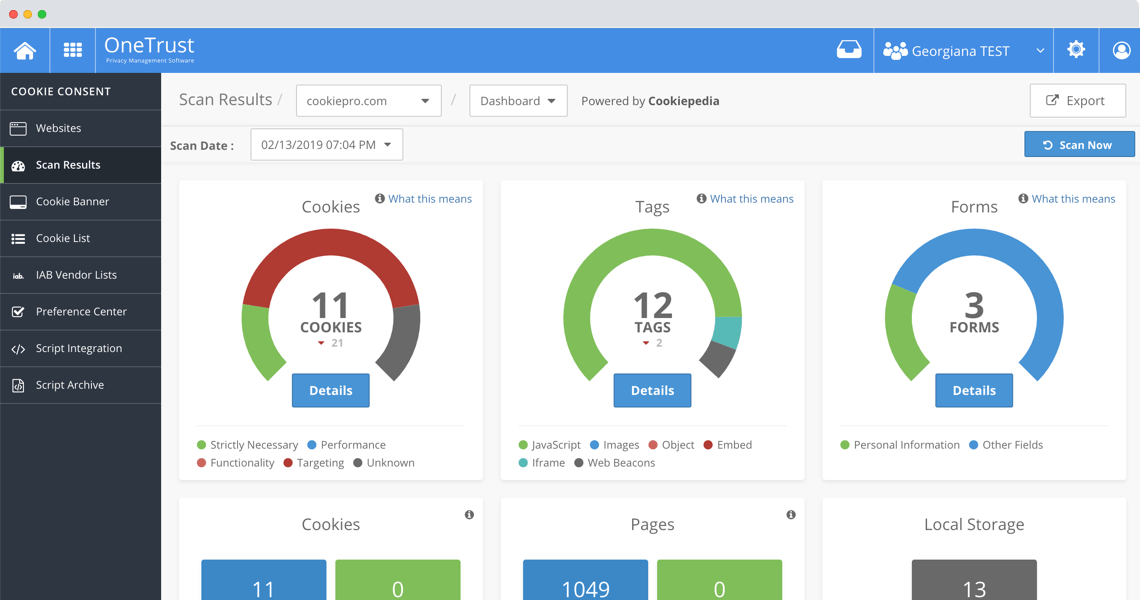
Check Cookies Manually
You can also check for cookies manually on your browser. It’s easy to see cookies used by a site on Chrome, all you have to do is:
Time needed: 4 minutes.
You can also check for cookies manually on your browser. It is easy to see cookies used by a site on Chrome, all you have to do is:
- On your computer, open Chrome.
- At the top right, click More > New Incognito Window.
- A new window appears. In the top corner, check for the Incognito icon.

- Navigate to your website or the website you want to check.
- Click the three vertical dots settings button.
- Open the overflow menu on “More tools,” then select “Developer tools.”
- Click the arrows next to “Network” at the top of the window and navigate to the “Application” tab.
- Select “Application” from the overflow menu.
- Click on “Cookies” in the bar on the left side of the window to see a list of cookies.
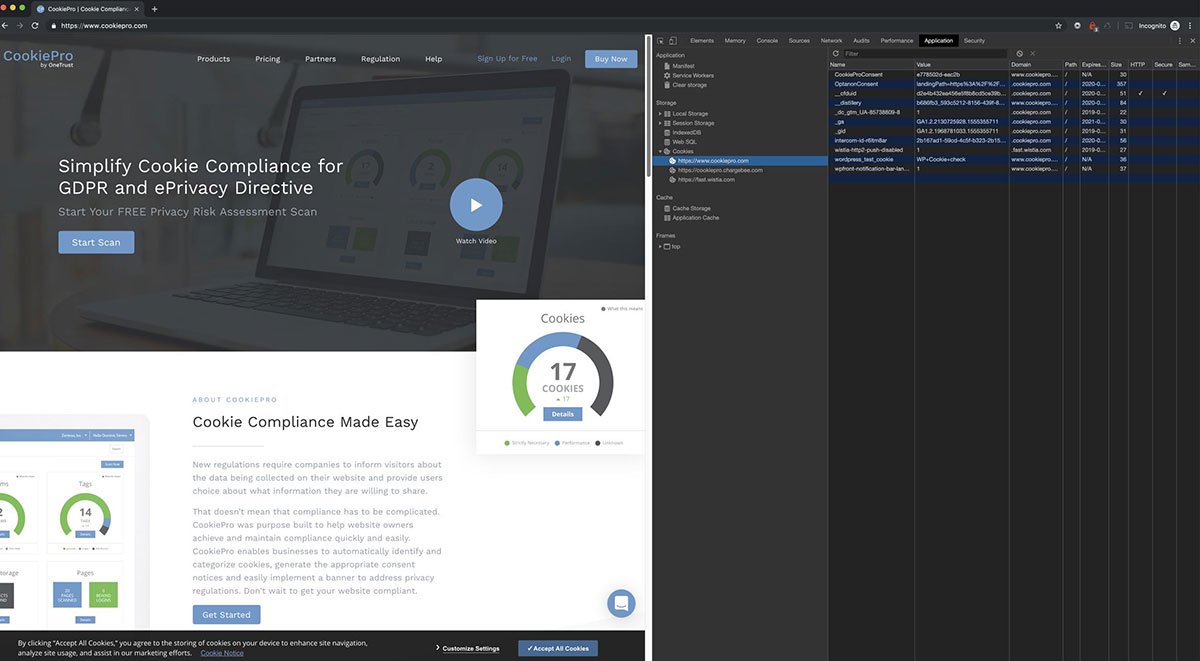
In this example, you can see how Chrome displays the cookies used on the CookiePro homepage.
While it is easy to check for cookies using a browser, cookie checkers offer a greater level of insight.
Firstly, they show cookies that are used throughout your site, not just the ones in use in the page open in the tab. Additionally, cookie checkers can provide more information about what each cookie is used for. This information is also displayed in a way that is easy to understand.
The CookiePro Free Cookie Scan checks cookies based on 10 pages on your site.
CookiePro Helps Keep Your Site Compliant
Simply knowing the types of cookies your site uses won’t make you compliant with GDPR or the ePrivacy regulations. However, by gaining an understanding of the data your site collects, you can begin to put in place processes that adhere to the new rules.
Some of the key requirements made by the new policies are that websites provide visitors with the following options:
- Websites require active consent from visitors to use cookies, except those strictly necessary to the operation of the website.
- Active consent means pre-ticked boxes or popups saying “By using this site, you accept cookies” are no longer appropriate.
- Websites need to provide the user with the ability to withdraw consent in a way that is as easy as it was to give consent.
- Websites are required to continue providing a service even if the user rejects some types of cookies.
As well as checking your website for cookies, CookiePro provides website owners with the ability to easily give customers these options; ensuring they stay compliant.
Users can easily create and set up a banner that lets users change cookie preferences using the CookiePro template.
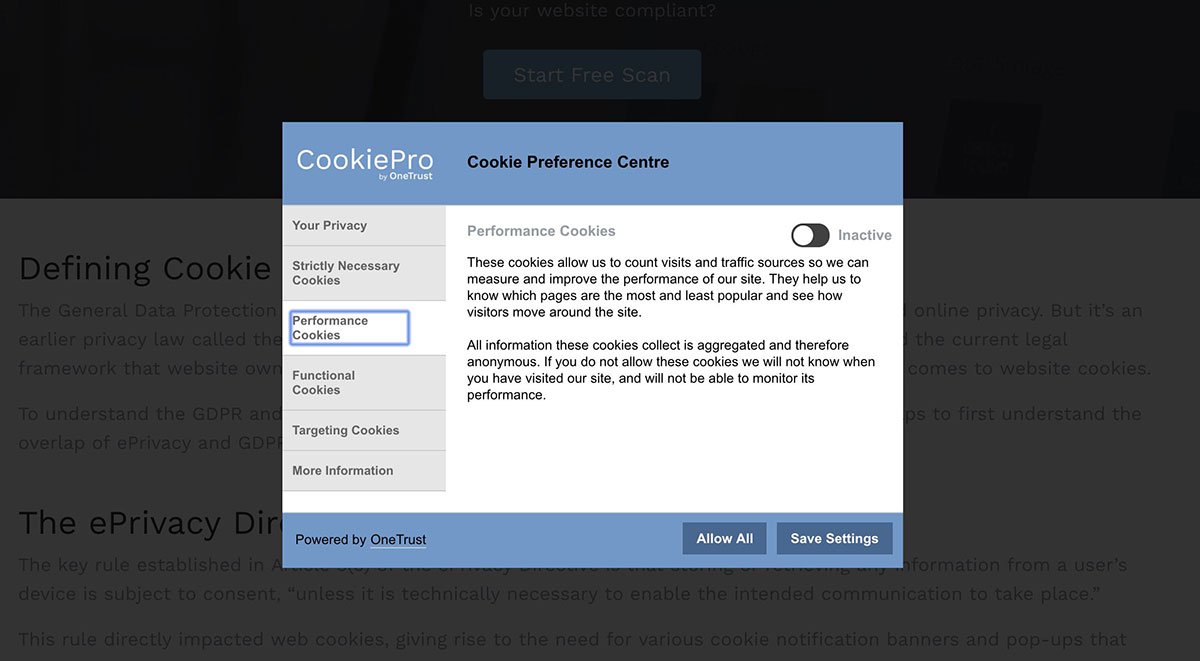
This will result in a personalized menu like the one in the picture below that provides users with the ability to only opt-in to allow specific types of cookie. It also provides information about each type of cookie in use on the site.
The whole process from checking your website’s cookies to implementing the banner is simple and can be done by those without technical knowledge.
Get started today with a free website scan or request a demo.
Get Started with CookiePro
Create a Cookie Banner with CookiePro
Create a customizable cookie banner and preference center for visitors to provide consent and opt-in or opt-out of certain categories of tracking on your website.
Get Now

