
Knowledgebase How CookiePro Helps Getting Started with CookiePro
Articles
Getting Started with CookiePro
Last Updated: September 17, 2020
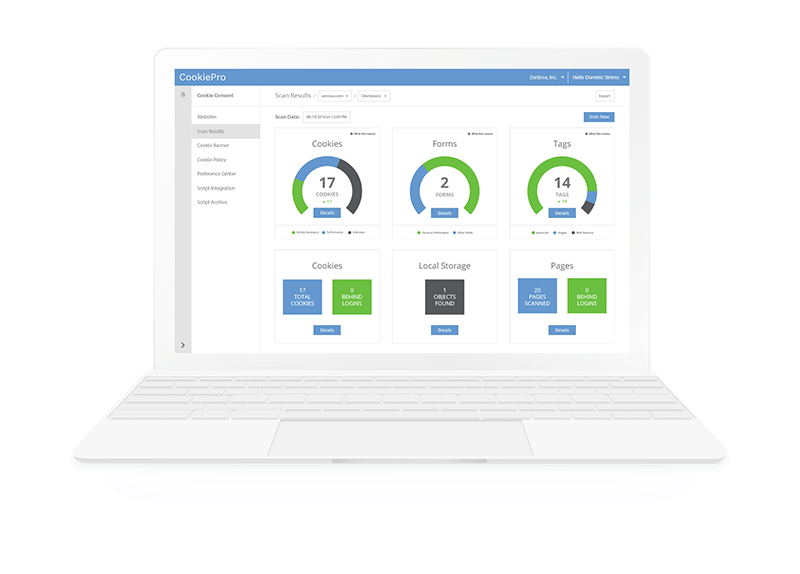
1. Scan Website & Identify Risks
With a few simple clicks in CookiePro, scan your website against our database of 9 million cookies to identify and auto categorize the tracking technologies on your site. Automatically generate a cookie policy based on the scan, and schedule an auto scan to keep it up-to-date.
2. Set Up a Cookie Consent Banner
Customize your banner. Choose the theme, layout and placement on your website. Importantly, you can determine how your banner will behave under different circumstances for example, if the banner should only show for users in the EU or if a user is accepting cookies by scrolling. Then use the live preview to view how the banner will look on your site and make changes as necessary.
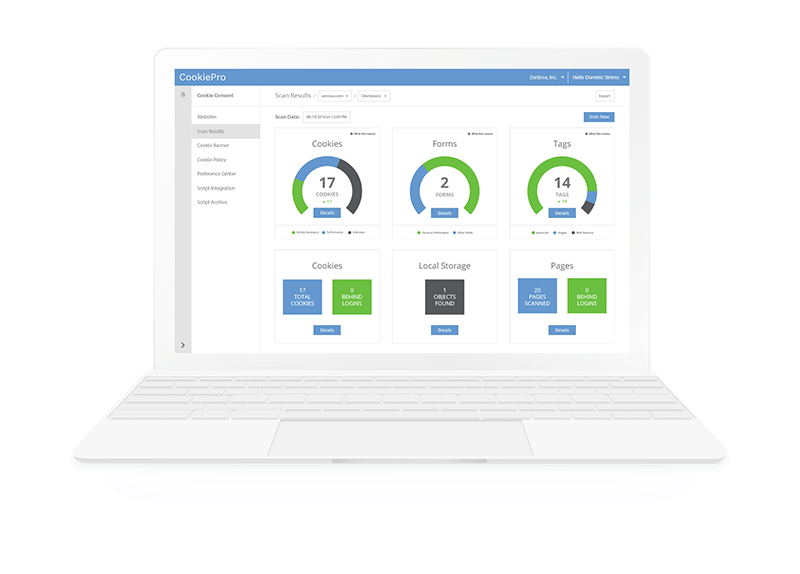
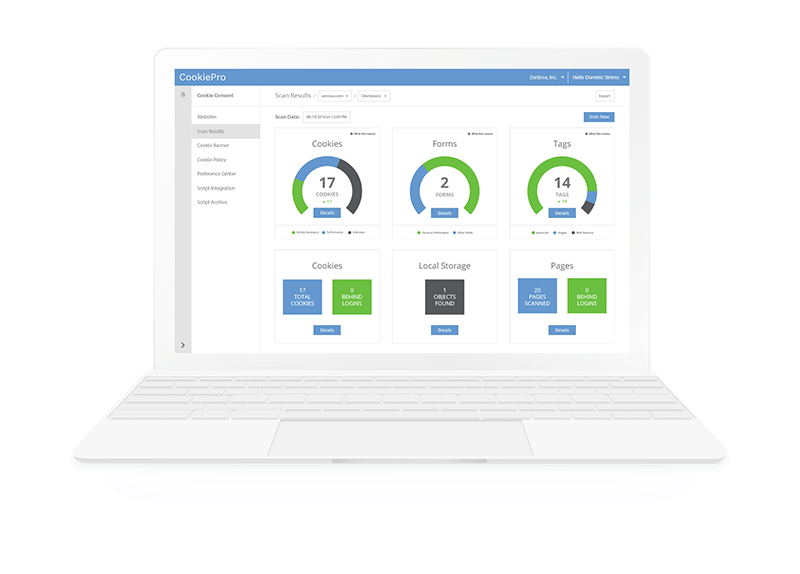
3. Integrate on your Website
Integrate the cookie banner on your website using CookiePro’s flexible script integration tag. Four different script elements provide flexible integration capabilities for ease of use. Finally, include links to a user preference center, your cookie policy and easily toggle on the banner language function to accommodate sites in different languages.


