
Knowledgebase How CookiePro Helps How to Implement a Cookie Banner
Articles
How to Implement a Cookie Banner
Last Updated: September 27, 2021
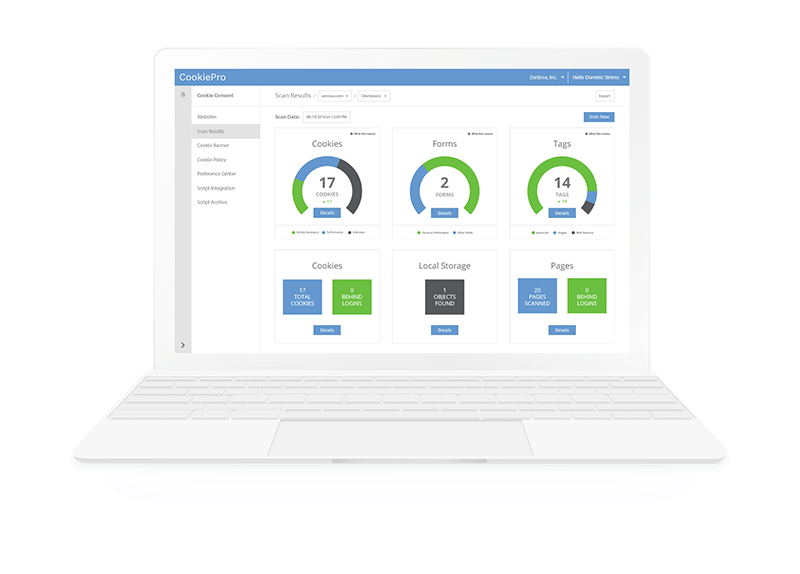
1. Scan Website and Configure Cookie Banner
Start a website audit using your website’s URL. Once the website scan is complete, CookiePro will automatically categorize the cookies on your website into different groups based on the UK International Chamber of Commerce standard cookie categorization.
2. Add CookiePro Banner To Website
CookiePro will automatically generate a banner script. To add this to your website, simply copy and paste the provided code into the header of your website before the closing tag.
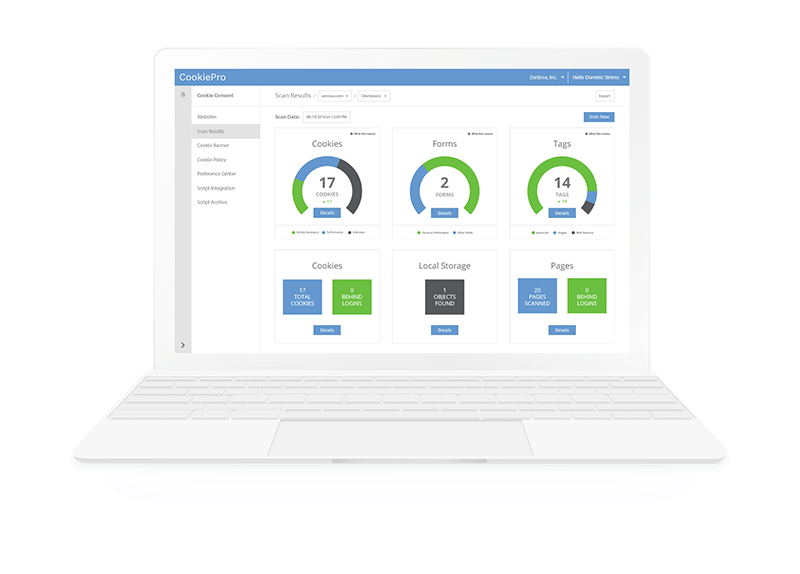
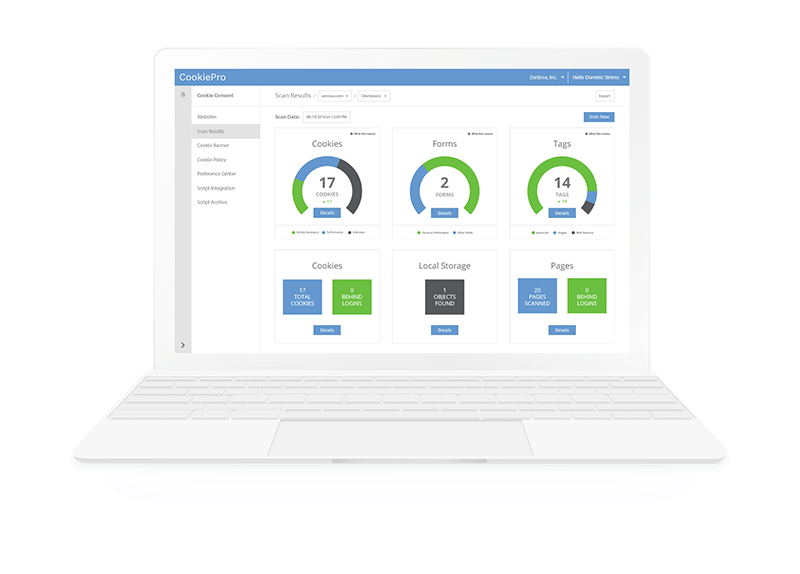
3. Block Cookies on Your Website
Block cookies either using auto-blocking or through an integration with any tag manager, javascript rewrite or Interactive Advertising Bureau (IAB). You can do this using the following methods:
4. Dynamic Cookie Disclosure Generation
Display a cookie disclosure as part of your full privacy policy. Place the CookiePro generated script in your HTML where you want the policy to appear.
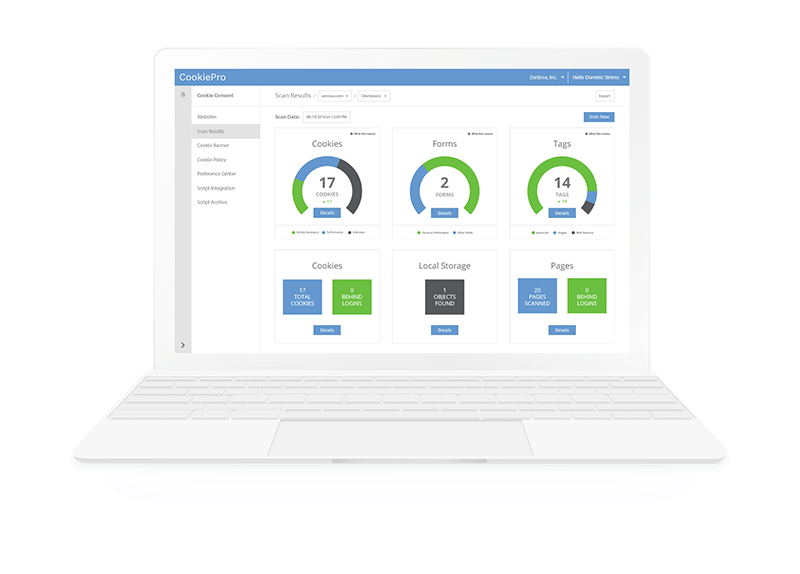
Get Started with CookiePro
Create a Cookie Policy with CookiePro
Conduct deep website scans to discover trackers, privacy policies and cookie notices behind login pages
Pricing

