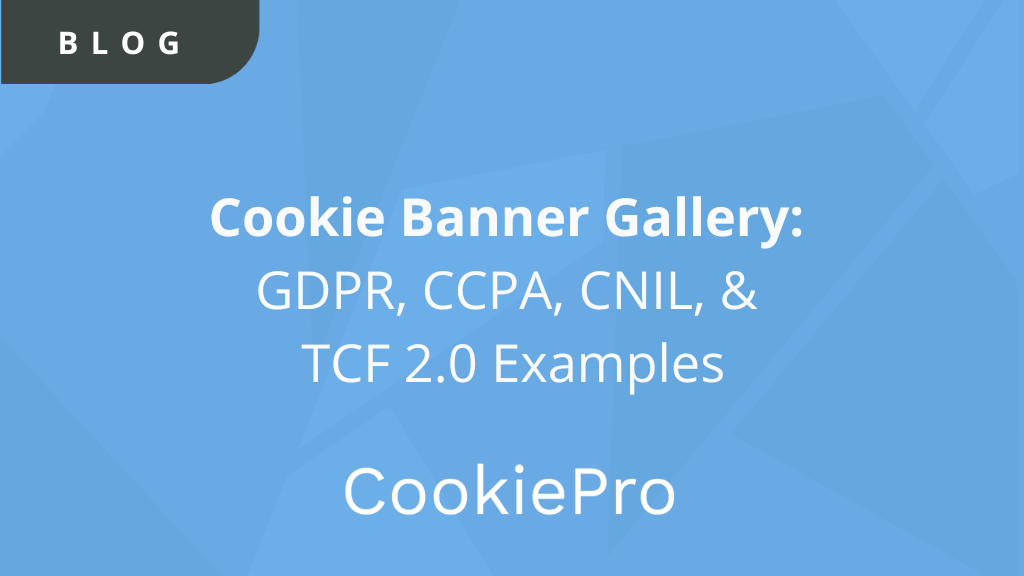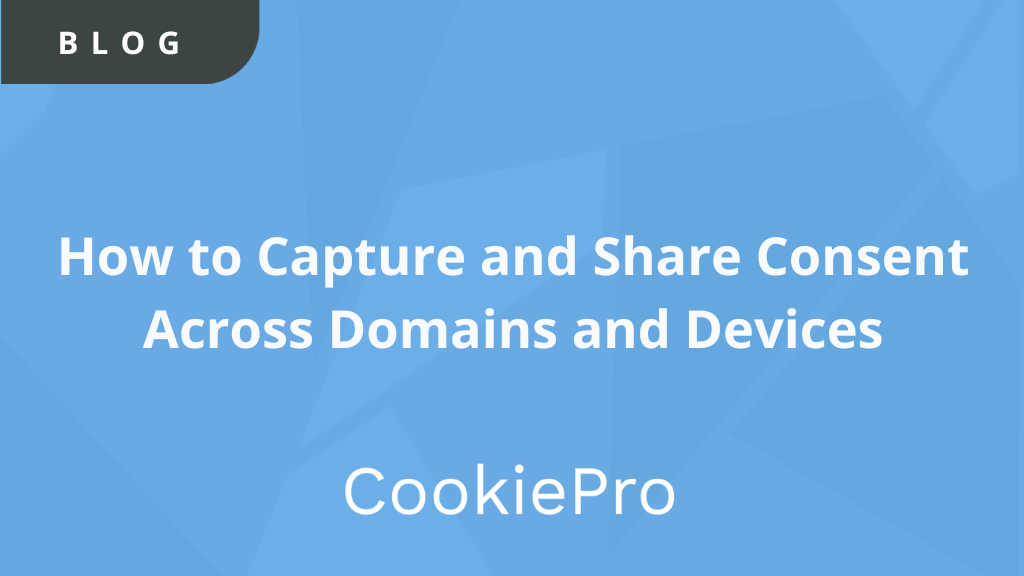Five Models for Cookie Consent Compliance
We developed a guide that dives into the the different banner layouts available to web owners.
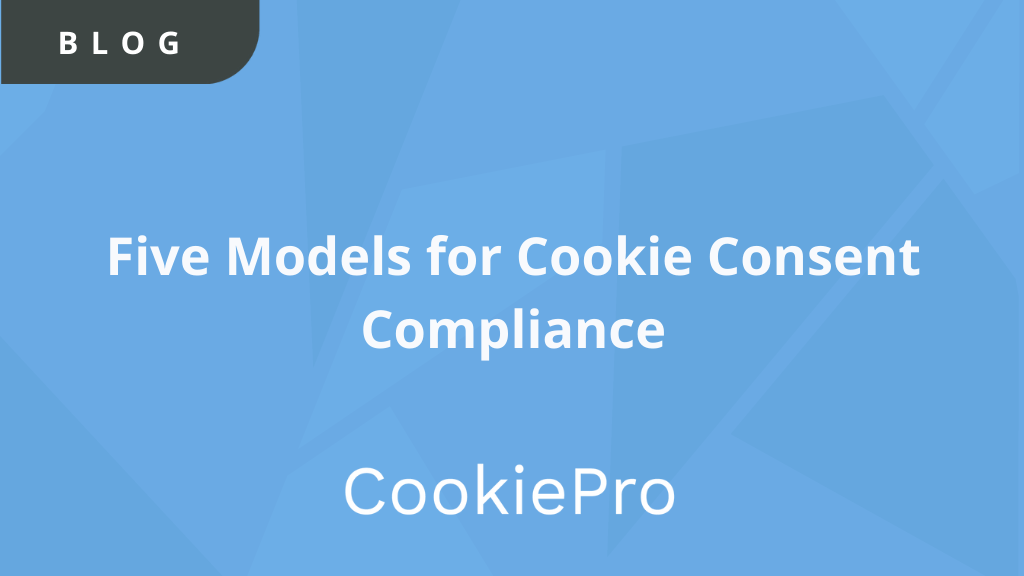
With the increase of privacy regulations enacted around the world, companies are required to implement cookie banners and preference centers to their websites. At a high level, this means you must notify your site’s visitors that you’re using cookies and other tracking technologies, obtain their consent for cookie usage and provide choices to manage cookie preferences.
Read more to learn about website cookies and the different models for cookie law consent.
What are Website Cookies?
When you visit a website that uses cookies, these cookies will get placed on your device. Website cookies can contain information about actions you take on the page and is specific to you and the website you visited.
Cookies are used in many different ways, and many of them make the web experience much better. Most of this can be summed up in one word – personalization. However, some consumers may not want you to track their browsing behaviors. This is why the use of a cookie banner was invented.
A cookie banner is a pop-up that appears when a visitor comes to a website. Websites use cookies to collect data from visitors. Cookie banners serve two purposes: to let visitors know that their data is being collected and will be used for certain purposes and to get their consent to use the data.
Five Models of Cookie Law Consent
There are multiple approaches you can take to display a cookies consent banner on your website, but there are five main consent models to choose from:
- Information Only – This type of model tells the user that cookies are in use, and their choices are to accept the fact or navigate away. While this is the simplest approach and most widely adopted, it is generally not accepted by major privacy regulations such as the GDPR.
- Implied Consent (opt-out) – The key differentiator to the Information Only cookie consent model is that the site provides the ability to direction opt-out or refuse cookies, even though they are set by default on the first arrival.
- Soft Opt-in – Looks similar to Information Only cookies but the crucial difference is that cookies are blocked on the first arrival to the site or landing page. Any further action by the user, such as clicking on a link to a second page, is then taken as consent, and cookies are normally set on the second page.
- Explicit Consent – This model ensures cookies are blocked until a user performs a specific action that signifies their acceptance of cookies. Typically, they have to tick a box or click a button/link that says “I accept cookies” or something similar.
- Mixed Consent – This hybrid model approach applies to different types of cookies according to their purpose. For example, you may rely on Implied Consent for web analytics and Soft Opt-in for third-party advertising. While this approach is not seen very often, as regulations increase, it’s expected this model will be applied more widely.
Dive Deeper
We developed a guide that dives into the different layouts available to website owners looking to implement a cookie banner. We also take a look at the benefits and the risks of each option, with clear advice on the mistakes to avoid.
It’s essential for website owners to have a good grasp of the consent models available to help to choose the best model for their user experience. Without a good understanding, you could potentially mislead your customers and damage your business.
You Might Also Like