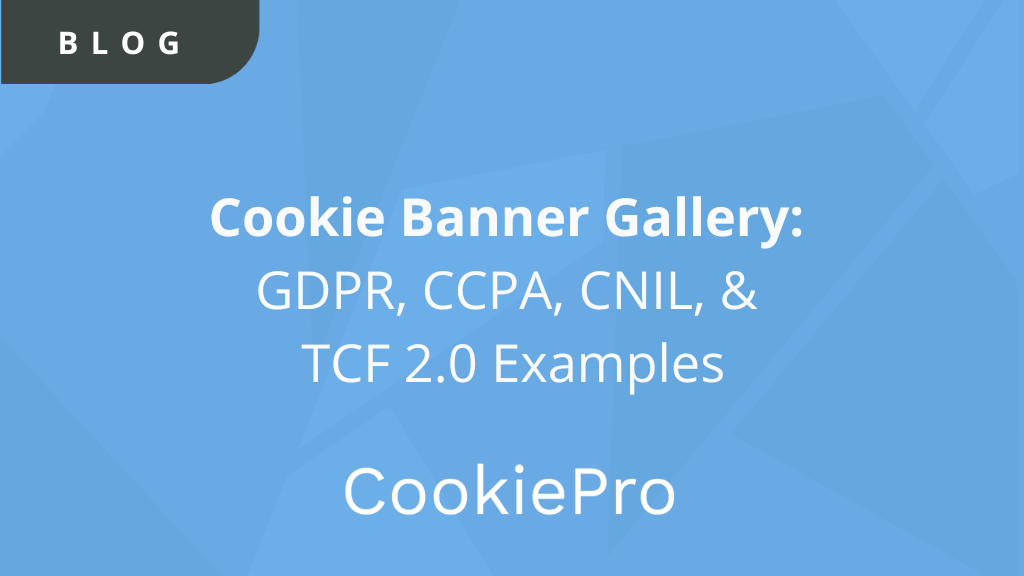How to Capture and Share Consent Across Domains and Devices
For companies of all sizes, owning multiple domains can be very common. One company might have multiple smaller brands under one umbrella,...
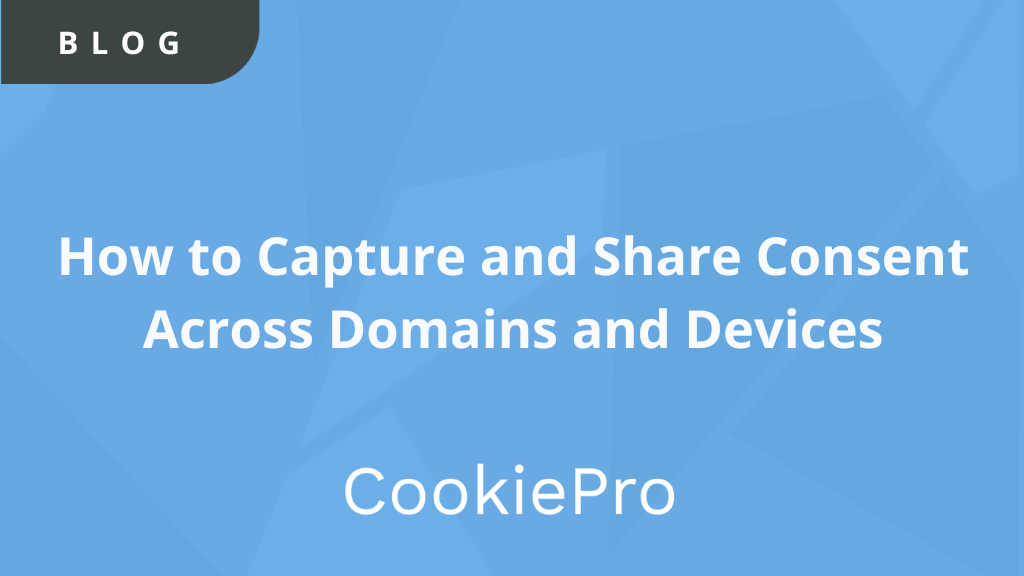
For companies of all sizes, owning multiple domains can be very common. One company might have multiple smaller brands under one umbrella, each having its own separate identity. From a brand perspective, there are many pros to owning multiple domains and expanding the business. However, navigating to and from sister websites and interacting with multiple cookie banners can hinder the customer experience. Additionally, it becomes even more difficult to share and link consent across multiple devices.
According to global regulations, such as GDPR, organizations are required to capture consent to cookies and tracking technologies on their digital properties. Deploying a cookie banner on digital properties is the gold standard to capture, store, and sync consent and preferences across domains and devices.
To provide a frictionless experience, companies can leverage cross-domain and cross-device consent functionality with CookiePro to allow site owners to maintain a single record of consent for one user across multiple domains. Leveraging CookiePro allows site visitors to see a cookie banner on their first visit to a linked site and won’t see it on subsequent visits to that site or other linked sites.
How Cross-Domain Consent Works
As mentioned, CookiePro allows website owners to apply the consent gathered from a user on one site to implement cross-domain consent to maintain consent across other domains. Stay compliant while making the visitor’s experience more convenient. Here’s an overview of how it works.
- A user visits one domain and is prompted with a cookie banner. The user provides consent and/or preferences while on the site, which is stored in CookiePro’s database.
- The user navigates to another domain and instead of being prompted with the same cookie banner from the first-related site, the user’s consent and preferences are already stored and applied to the second visited domain.
- The user’s consent and preferences will continue to be applied and synched across as many domains as needed.
How Cross-Device Consent Works
With CookiePro Authenticated Consent, you can minimize the number of times you ask your users for consent and enable a seamless, personalized privacy experience. Synchronize consent of known users across devices and integrate with industry-wide ID solutions. Also, Cross-Device consent allows you to prepare for the end of third-party cookies – leverage the Authenticated Consent tool to build and create collection points that capture data, consent, opt-ins, webforms, and more. Here’s an overview of how it works:
- A user visits your website or mobile app for the first time and is assigned a unique ID
- The user’s unique ID is stored in CookiePro’s database
- When the same user visits your website or app again from another device, the user can be identified
- CookiePro’s CMP can check if consent has already been given and the preferences that were previously saved
The Leading Cookie Compliance Tool
CookiePro is constantly monitoring new global guides and best practices and will continue to keep you updated on the latest news. Get started today to leverage powerful solutions and easily implement a cookie banner same-day.
- Scan your website to identify and categorize cookies and tracking technologies on your website
- Display a location-based cookie consent banner that auto-blocks cookies until the visitor opts in or out of your cookie policy
- Automatically generate a detailed list of cookies, categories, and descriptions in a dynamic Cookie-List based on your latest website scan
- Tailor your consent banner to match your company’s brand including display, color, content, and language
- Customize your consent approach from notice only, opt-out, implied, opt-in, or customize your own
- Build a centrally located, historical consent database to demonstrate compliance to regulators and auditors
- Once the disclosure is embedded on your website, you can easily update the content from the CookiePro interface at any time.
It’s important to note, that only the Consent Rate Optimization feature allows for cross-domain and cross-device consent tracking.
See CookiePro in Action
Unlock a 5-minute pre-recorded demo, register for a live demo and webinar, or request a personalized 1:1 demo in our Demo Hub. Or request a personalized demo with one of our in-house experts today!
You Might Also Like