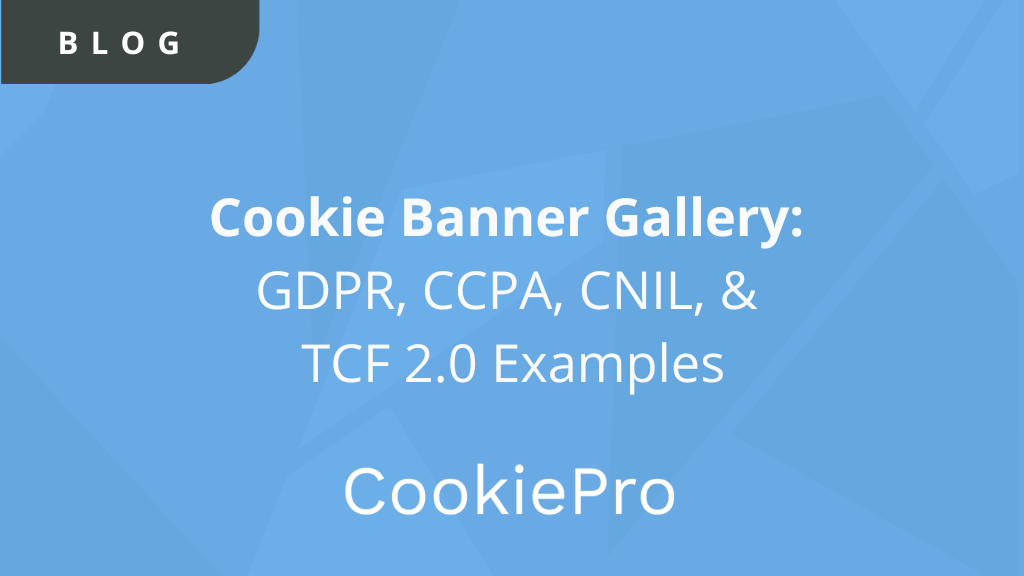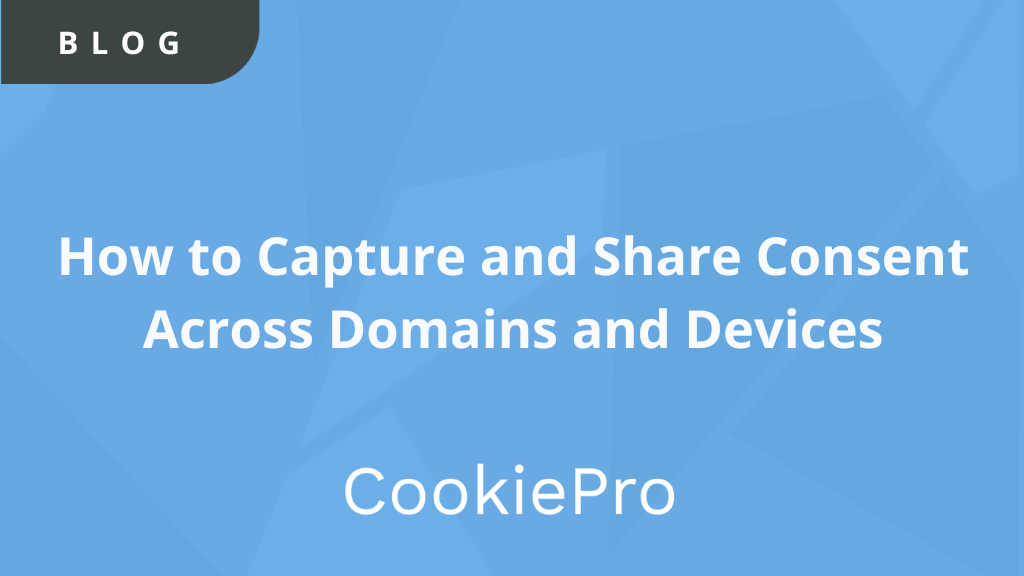CookiePro CMS Plugins & Modules
CookiePro has plugins that integrate with WordPress and Drupal with additional plugins for Joomla, Magento, and more coming soon. Learn more in this article.

For those looking to implement an all-in-one cookie consent solution, CookiePro is the number one choice. The program is not only a tool that simplifies the cookie consent process, it also comes with a wealth of integrations and plugins that make setup and implementation a breeze.
CookiePro has plugins that integrate with WordPress and Drupal with additional plugins for Joomla, Magento, and more coming soon!
While none of the plugins guarantee compliance, they allow you to take steps to compliance. Always consult your legal team to keep up with the legal requirements for all of the privacy regulations. Want to learn more about plugins and how they can streamline your path to cookie compliance? Read on as we do a deep dive of some of the top CookiePro plugins.
CookiePro Plugins for WordPress
CookiePro has a few plugins for your WordPress website. They serve different purposes, but each can help you comply with global cookie laws. Read more and download the plugins that are right for you!
CCPA Opt-Out Plugin
Under the California Consumer Privacy Act (CCPA) and Nevada Privacy Law, website visitors have the right to opt out of the sale of their personal data.
The CCPA opt-out builder plugin allows you to customize and add a CCPA-compliant “Do Not Sell” button to your website directly. You can customize the button and where it falls on your website. Once published, website visitors can see the key information that you need to provide to be compliant. The button can also link to a data subject request form if they want to request updating or deleting their personal data.
How to use it—
- Install and activate the Do Not Sell plugin on your WordPress website. Once it’s downloaded, it will appear on the left side of your dashboard.
- Customize the button to match your branding and legal needs.
- Click save, select publish, and the button will be on your website.
Cookie Banner Plugin
New privacy regulations like the GDPR in the EU and the CCPA in California include specific verbiage about how website owners should collect and process the personal data of their consumers. Cookies can store identifiable information, so taking steps to compliance is important. CookiePro is a trusted cookie consent tool for compliance with the latest cookie laws.
Adding a CookiePro cookie banner plugin to your existing WordPress site gets you one step closer to cookie compliance. The cookie banner plugin allows you to insert an automatically generated cookie banner and preference center in a simple script box on your website.
How to use it—
- Scan your website for free
- Generate a detailed report and review the cookie categories
- Style and configure your custom cookie banner and preference center all in the CookiePro app
- Once you’ve updated your banner and preference center, simply copy the CookiePro script and paste it into the script box on your Wordpress site.
Anytime you want to update the cookie banner or preference center, you can make the edits in your CookiePro app and once you save the changes, the script will automatically update on your website. There’s no need to fuss with codes on your site when you have the CookiePro banner plugin!
CookiePro Modules for Drupal
The CookiePro modules for Drupal are helpful additions to your Drupal site. Pasting the script from your CookiePro account into your Drupal website provides an easy and quick way to take additional steps to comply with the latest cookie laws.
Cookie Banner Drupal Module
The CookiePro by OneTrust module for Drupal can be used to insert an automatically generated cookie banner and preference center to your website. Once you’ve customized your cookie banner and preference center, you can copy the script tag provided in your CookiePro account into the script box in the module.
When you want to make updates or edits, you can do it in your CookiePro account and it will automatically update to your website –no need to edit your website code.
How to use it—
- Scan your website and review your cookie categories.
- Style and configure your banner and preference center.
- Copy and paste the script into the CookiePro for Drupal module.
CookiePro CCPA Drupal Module
The CookiePro Do Not Sell plugin is available on Drupal with two implementation options—both a button or a link can be placed on your website to adhere to the latest CCPA and Nevada privacy laws.
Quickly and easily set up a Do Not Sell button with no coding experience necessary. The button can be fully customized to fit your branding and once published, website visitors can click on the button to view key information required under the latest cookie laws including a privacy notice, contact information, and even a data subject request form to give visitors the choice to request an update or deletion to their personal data.
How to use it—
- Install and activate the CookiePro CCPA module on your WordPress website.
- Customize the opt-out button and modal.
- Click Save, and the icon and modal will automatically be added to your website.
You Might Also Like