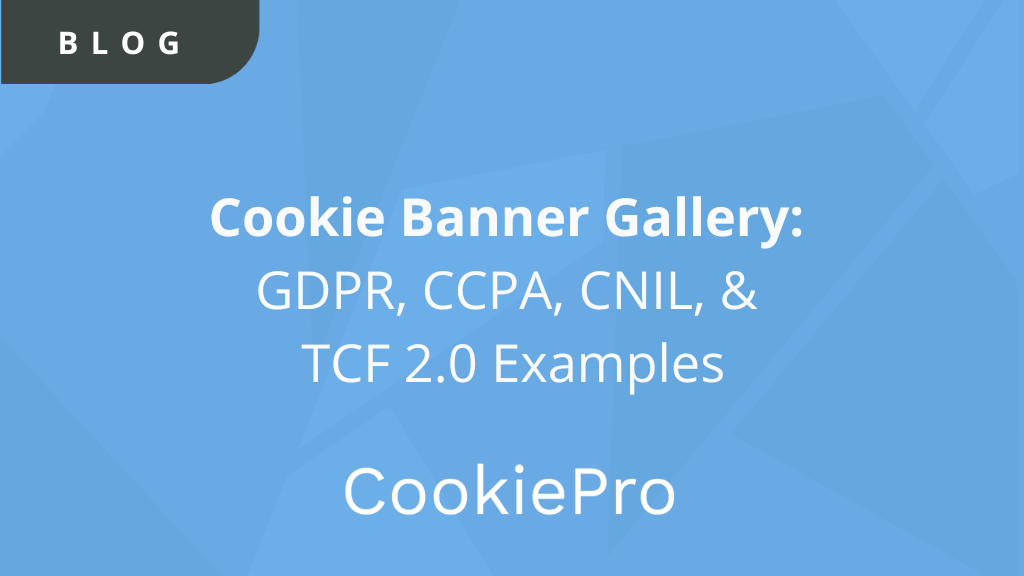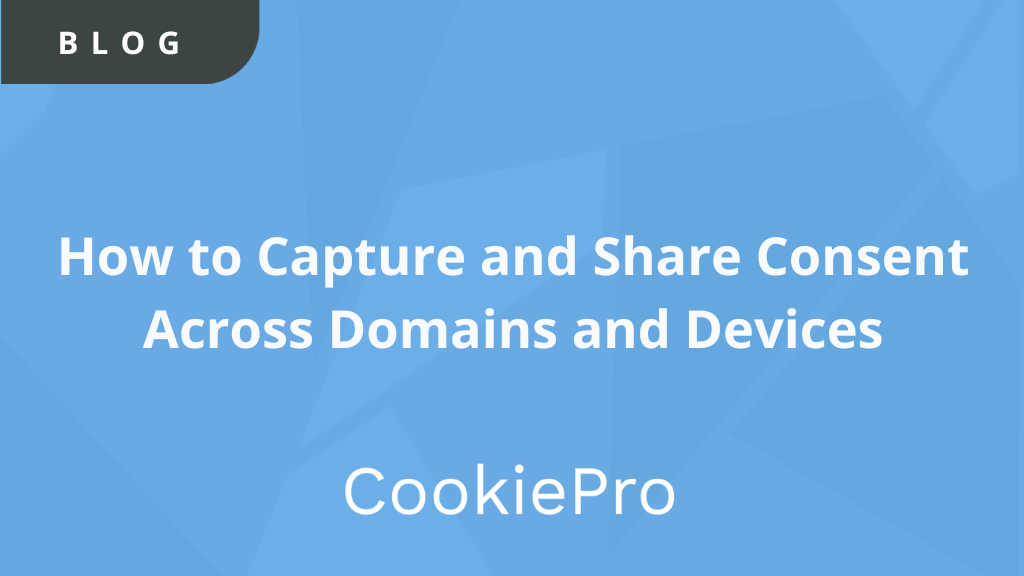Automatic Cookie Control
Learn how easy it is to set up your consent notice and auto-block cookies to reach true compliance.
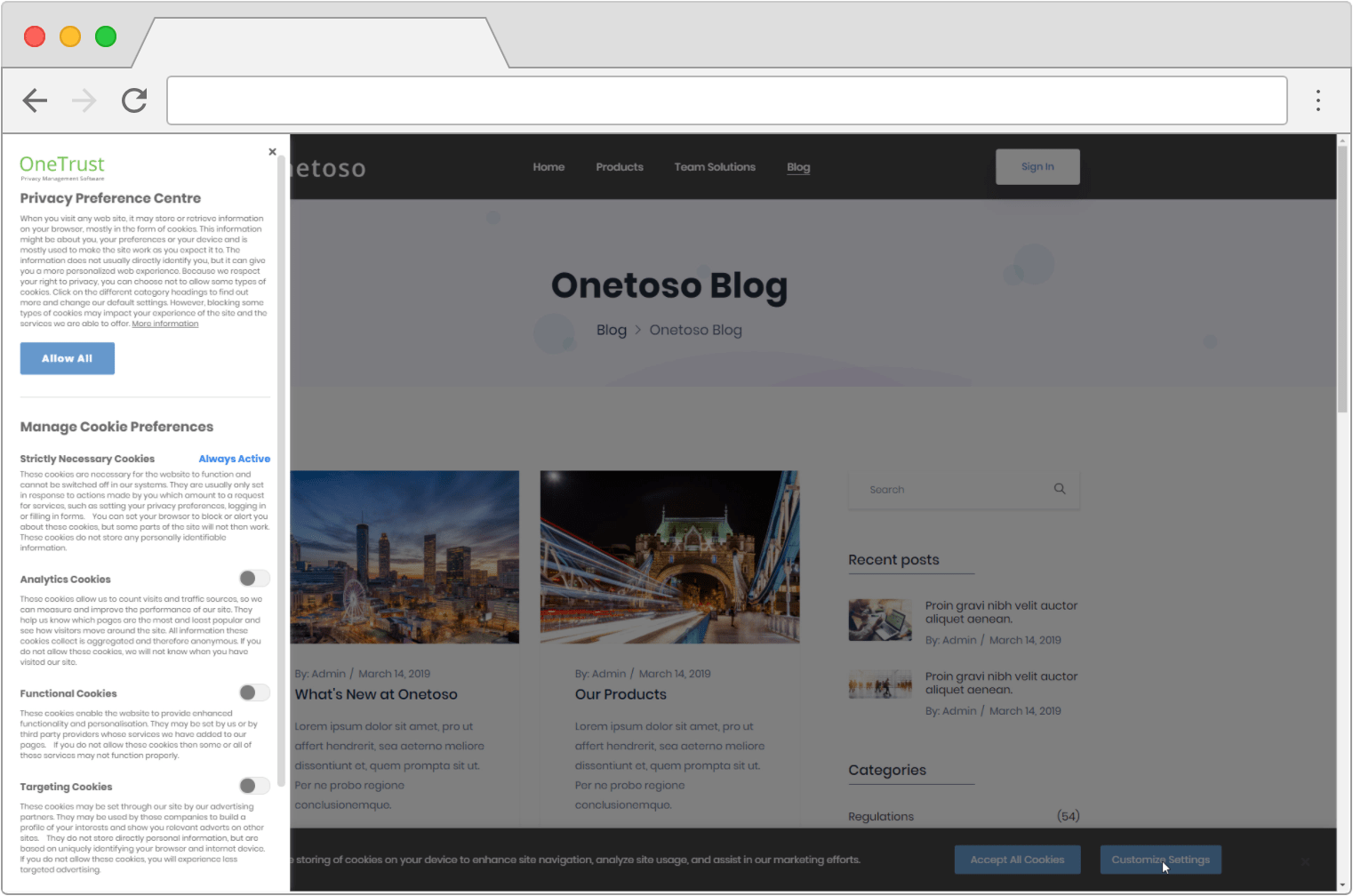
Website compliance, cookies, automation cookie control, beacons, pixels, AdTech, piggybacking, Tag Manager! It can be complicated, especially if your cookie consent notice is difficult to implement. That’s one of the main differentiators of CookiePro’s Cookie Consent and Website Scanning Tool – we have the most powerful, yet easy-to-use cookie consent tool in the market.
The tool constantly scans your website for cookies and tracking technologies and auto-categorizes these technologies into consent groups by mapping to Cookiepedia, a database of over 11 million pre-categorized technologies. Once the cookies are categorized, it is easy to customize your consent model(s) to determine which groups of cookies are loaded by default vs. blocked by default.
In this article, we’ll walk through how easy it is to set up your consent notice and auto-block cookies in order to reach true compliance.
Step 1: Consent Notice
Each regulator provides differing recommendations and guidance for how to show consent, what text needs to be displayed, and how the cookies on your website should behave based on the country the visitor is coming from. It can be difficult to keep up with the different regulations, and since websites are available globally, it can be nerve-wracking to make sure your website is fully compliant.
CookiePro’s Cookie Consent and Website Technology simplifies the process with our built-in Country and State Specific Guidance that helps ensure you create a consent notice that is compliant with various cookie consent requirements across the globe.
Not only do we offer guidance, we make it easy to implement using our Consent by Geolocation feature that auto-identifies the location of the website visitor and applies the correct consent notice and behavior based on the visitor’s current location.
For example, simply add CookiePro to your website, and the functionality of your consent notice will automatically update to display a CCPA-compliant consent notice to a visitor in Los Angeles, and a consent notice in compliance with ePrivacy and GDPR to a visitor in London.
Here are the steps to add a cookie notice to your website:
- Scan for cookies and tracking technologies.
- Auto-categorize scan results with Cookiepedia – our database of over 11 million cookies.
- Style consent notice. Update the colors, logo, layout and behaviors using our easy-to-use design center.
- Customize consent model(s). You can use several models at the same time for visitors in different regions using CookiePro’s Consent by Geolocation feature.
- Add the CookiePro script to your website.
Step 2: Block Cookies

According to the GDPR and several other regulations, consent is not required for Strictly Necessary cookies, which are cookies related to the functionality of the website. All other cookies, such as third-party or performance cookies, must be blocked until the visitor accepts the consent notice.
Using the categorizations from our scan results, we have several ways to block entire groups of cookies:
Automatic Cookie Control
This method is the easiest to use by using CookiePro’s Auto-Blocking technology. Simply add the script onto your site and auto-block all key tracking technologies that are not categorized as Strictly Necessary until the user has provided consent. We have defined a list of the most common trackers (Google Analytics, Facebook, LinkedIn, etc.) and auto-block these scripts from loading based on how you have categorized your cookies and your chosen consent model(s).
Tag Manager Integrations
Using Google Tag Manager or Adobe Dynamic Tag Manager, simply create triggers in your tag management solution that only fire tags that set cookies if that category of cookies is accepted.
CookiePro JavaScript Wrapper
Update the existing scripts on your website with our CookiePro wrapper that adds a group identifier to ensure those cookies are not fired until the visitor accepts that group of cookies.
You Might Also Like