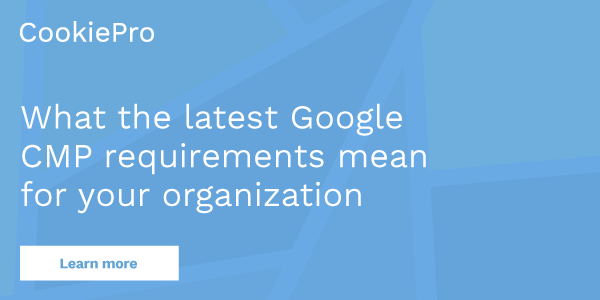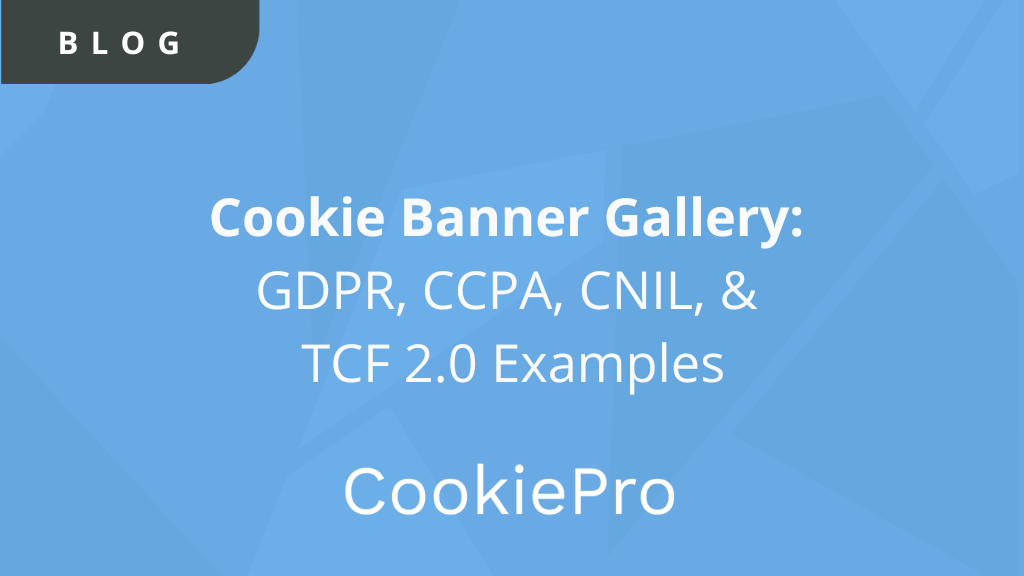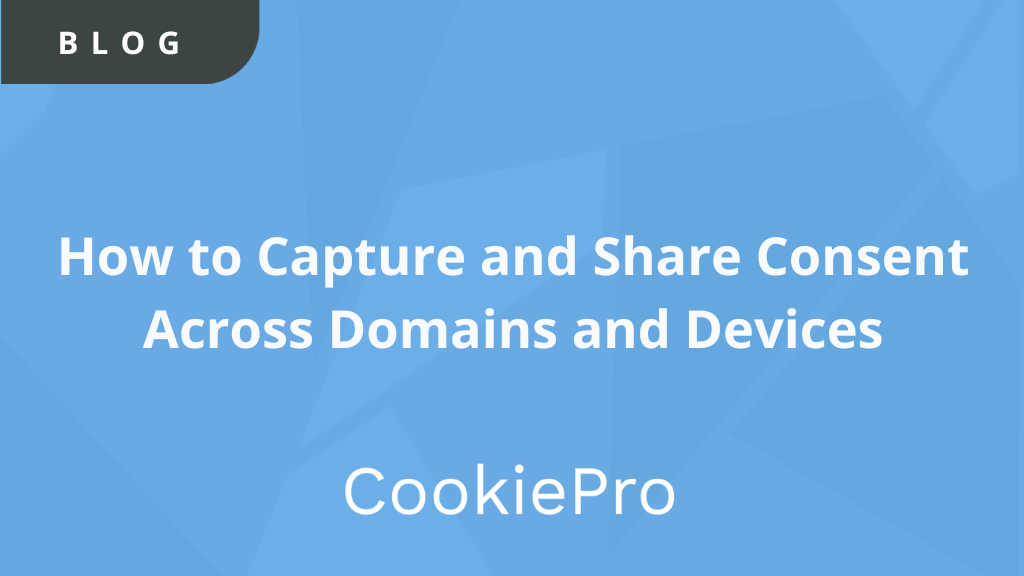Time Until CCPA Goes Into Effect
CCPA Do Not Sell WordPress Plugin Overview
Under the California Consumer Privacy Act (CCPA) and Nevada Privacy Law, website visitors have the right to opt out of the sale of their personal information.
The CookiePro Do Not Sell Plugin provides an easy way for website owners to meet the Do Not Sell requirement through a user-friendly, customizable interface that doesn’t require any coding experience.
With two implementation options, it’s easy to add a floating action button or link anywhere on your website. Once published, website visitors can click on the button to view key information such as your privacy notice, contact information, and data subject request form as well as the ability to opt-out of personalized advertisements.
-
Customize a Do Not Sell floating action button with real-time preview updates
-
Add key contact information to floating action button
-
Include a consumer rights request form from CookiePro. As an option, sign up for a CookiePro account to create a Consumer Rights form that can be linked from your Do Not Sell action button. Visit CookiePro.com to get started.
-
Allow users to opt-out of personalized advertisements
Who Does the CCPA Apply To?
The CCPA is not focused on the size of your business, but whether it meets certain criteria as outlined below.
The CCPA applies to businesses, which are defined as for-profit organizations that collect personal information about residents in California, determine the purpose and means of the processing, does business in the State of California, and that meets one or more of these criteria.
Simple Steps to Get Started
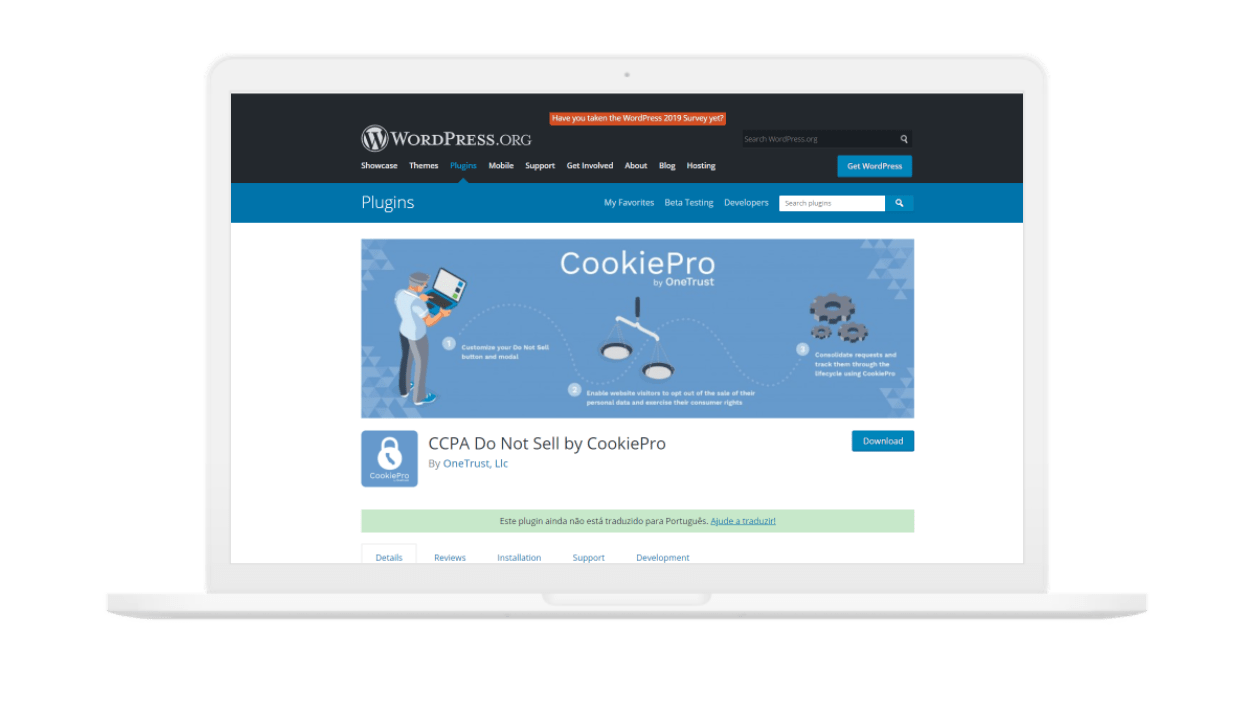
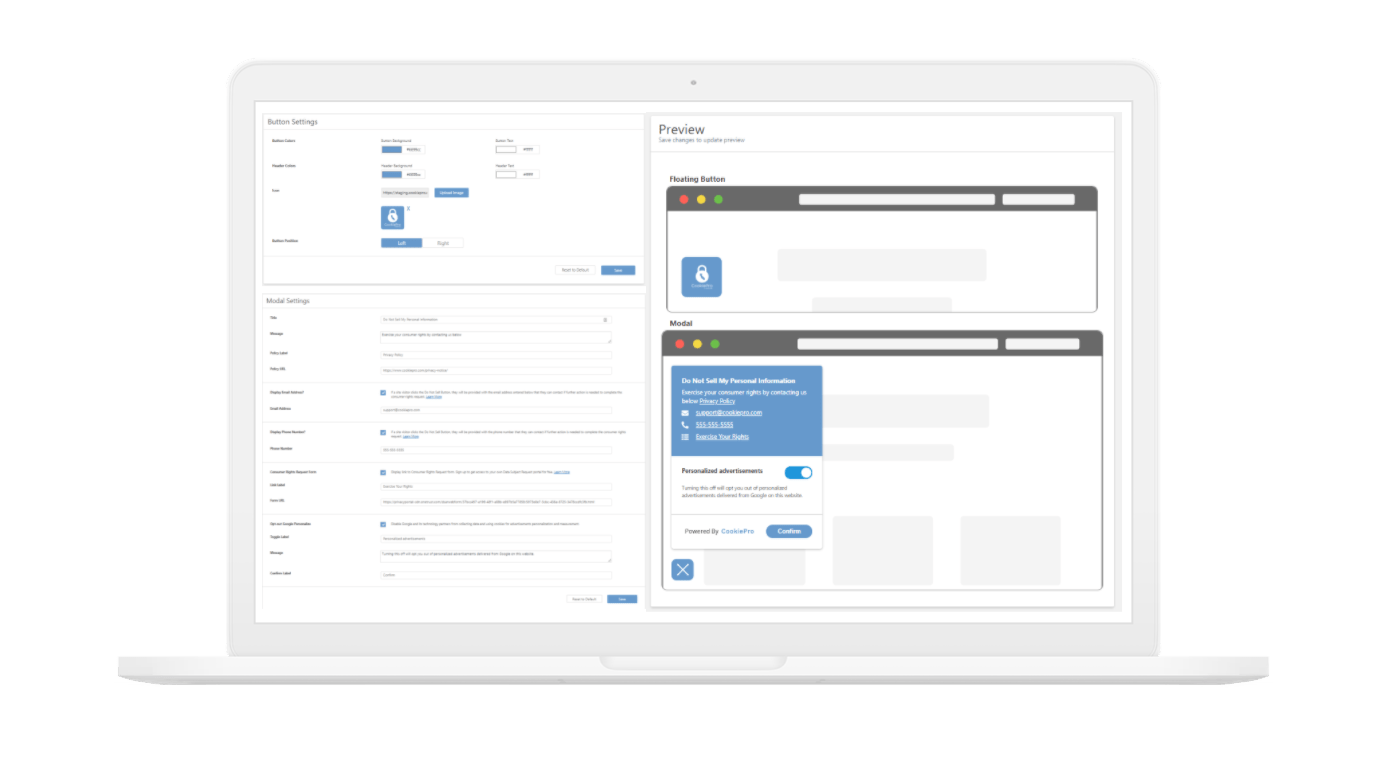
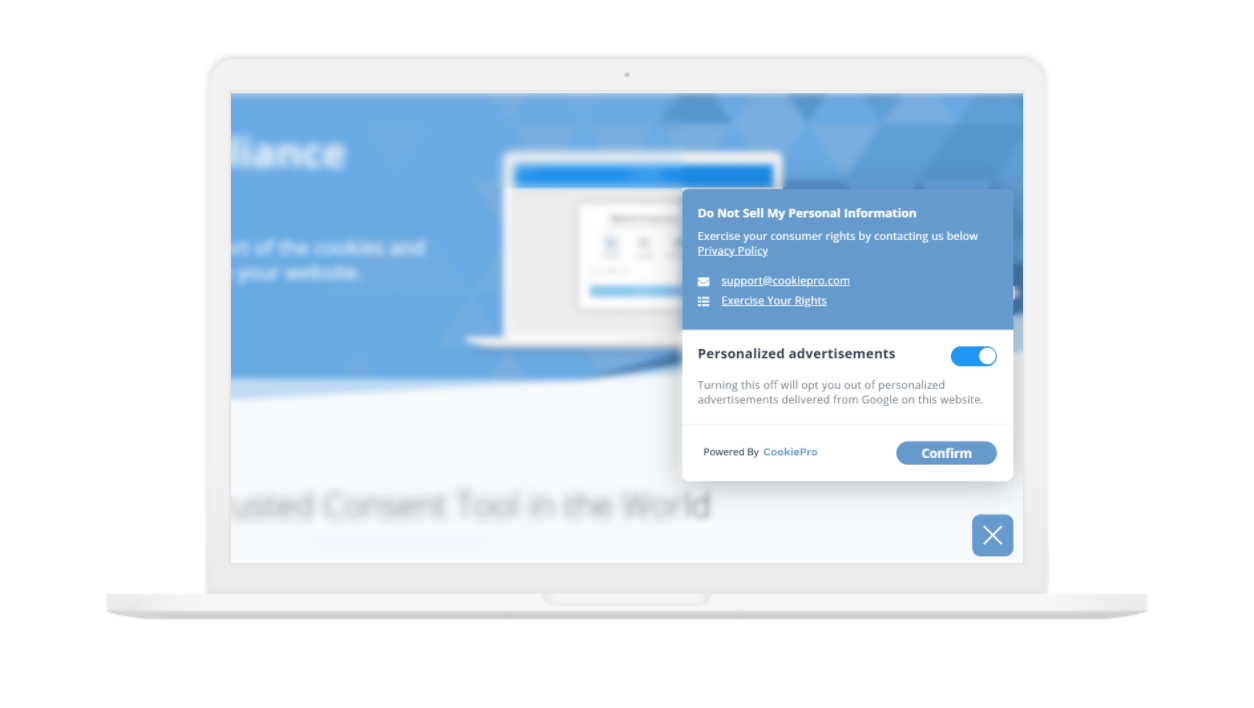
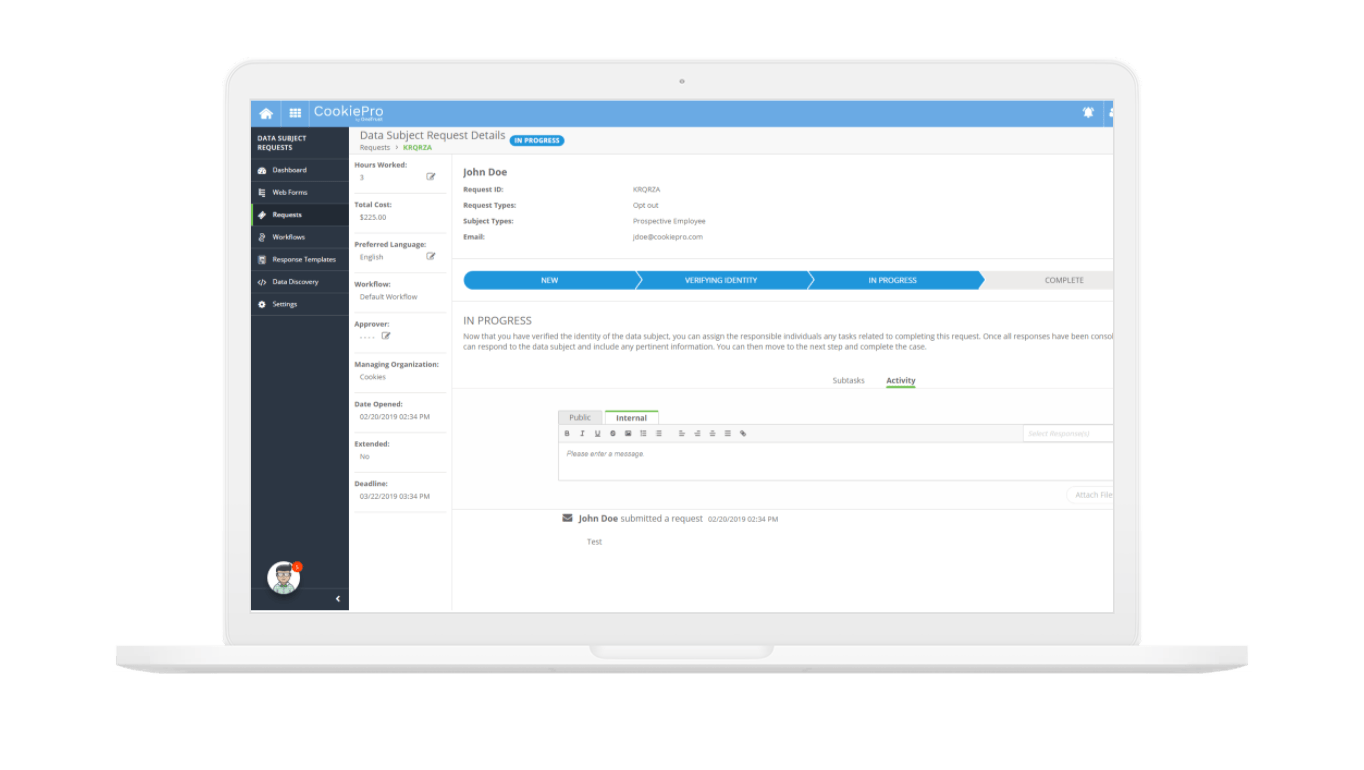
Consumer & Subject Request Management
To compliment the CCPA Do Not Sell Plugin, sign up for CookiePro’s Consumer & Subject Requests module to create branded intake forms that automate consumer requests from intake to fulfillment.