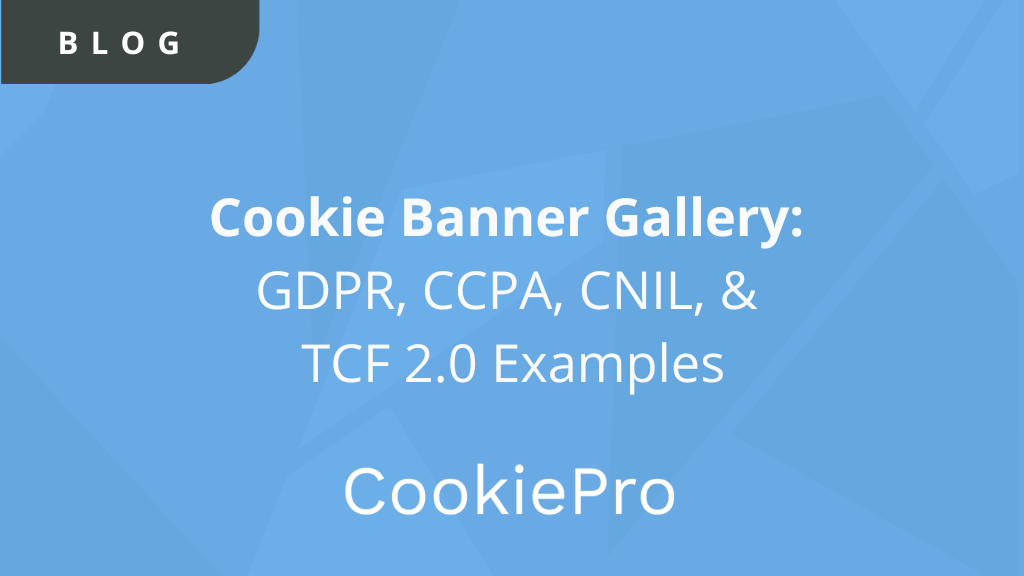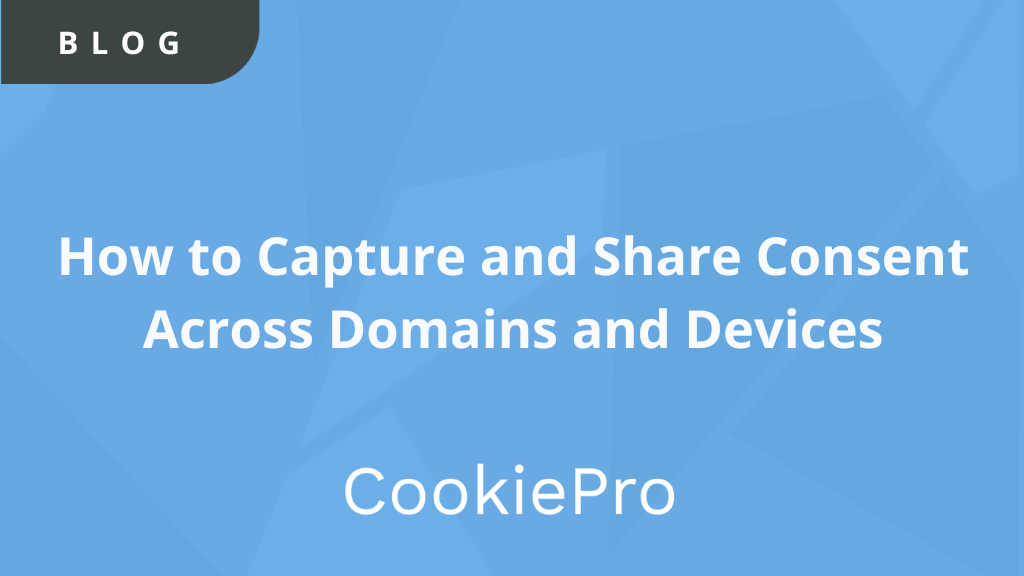CookiePro Launches CCPA Do Not Sell WordPress Plugin
Download the new CookiePro CCPA Do Not Sell WordPress plugin to allow website visitors to opt of the the sale of personal information.
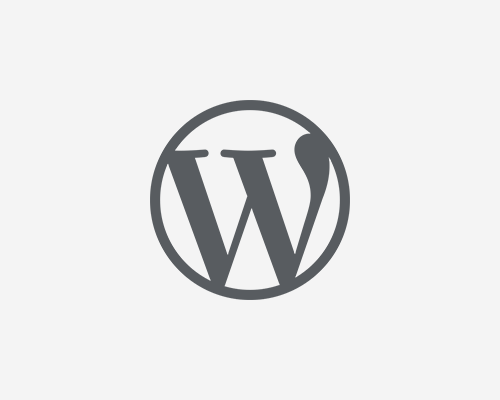
With the California Consumer Privacy Act (CCPA) going into effect in less than three months, website owners are scrambling to understand their compliance obligations and which solution(s) to use to help meet those requirements.
The CookiePro team realized the need for not only a powerful cookie consent and consumer rights solution, but also a solution to meet CCPA Do Not Sell requirements.
With that, we’re excited to share the launch of our CCPA Do Not Sell WordPress Plugin! Let’s review the CCPA Do Not Sell rule and requirements for compliance.
The Do Not Sell Rule
Global privacy laws such as the CCPA and Nevada Privacy Law require companies to make structural changes to their privacy programs. Under both laws, new consumer rights, such as the right to opt-out of the sale of your personal information, require organizations to:
- Develop an efficient way to process and respond to consumer requests to exercise their new rights to opt-out
- Maintain detailed, ongoing records for compliance
For this requirement, all consumers have the right to opt-out of the sale of their personal information which is enabled by adding a “Do Not Sell My Personal Information” link to your website’s homepage and privacy policy.
Organizations can then direct consumers to a form that gives them the ability to opt-out of the sale of their personal information. Moreover, organizations should have a way to verify that they are effectively respecting consumers’ “Do Not Sell” requests, as well as documenting the details in the process.
CCPA Do Not Sell WordPress Plugin
The CookiePro Do Not Sell Plugin provides website owners with an easy-to-use interface where they can customize and embed a floating action button and modal on their website that gives visitors the ability to exercise their rights and opt-out of personalized advertisements.
When a visitor clicks on the Do Not Sell button, a modal pops up with key information such as links to your privacy policy and consumer request form, as well as contact information (email address + phone number). Using CookiePro CCPA Consumer Rights Management, businesses can set up both an online intake form for consumer requests and a toll-free number for phone requests.
We recommend signing up for a CookiePro subscription that includes data subject and consumer requests. Once logged into the CookiePro app, customize your request form using one of our templates and create a workflow to respond to requests. After creating your request form, download the plugin through one of two ways:
- Visit this WordPress page and press “Download”
- When logged into your WordPress dashboard, under Plugins, click Add New, and search for “CookiePro Do Not Sell”. Then, click “Install Now” and “Activate”.
Setup Instructions
- Once you have installed and activated the plugin, you will see the CookiePro CCPA tool in the left-hand navigation of your WordPress Admin dashboard. Click on it to customize your Do Not Sell button and modal.
- If you have signed up for CookiePro Consumer & Subject Requests and set up a webform, you can copy and paste the Data Consumer request form link into the CookiePro CCPA plugin.
- Once you’re ready, click save, press publish, and the icons and modal will be added to your website.
You Might Also Like