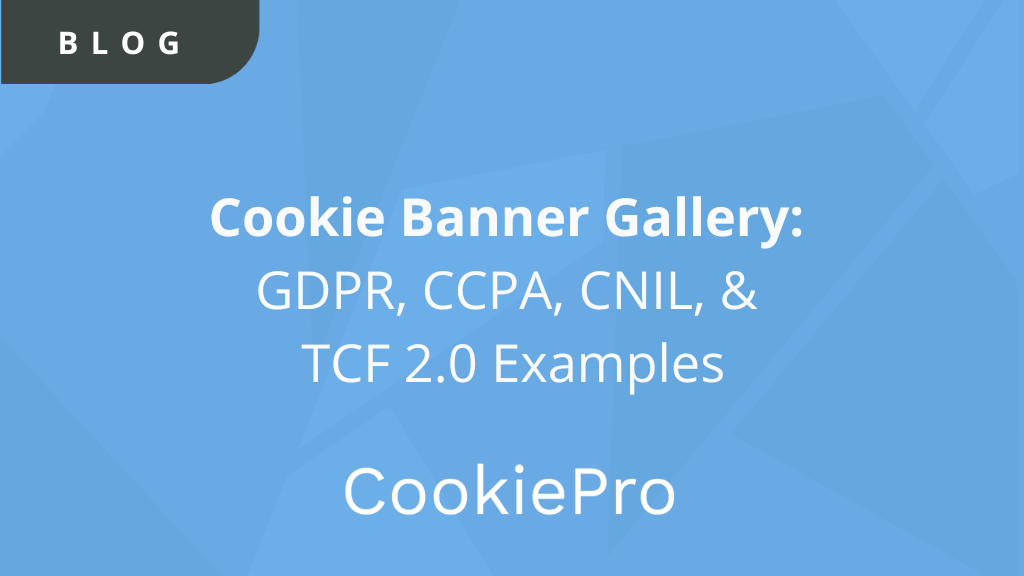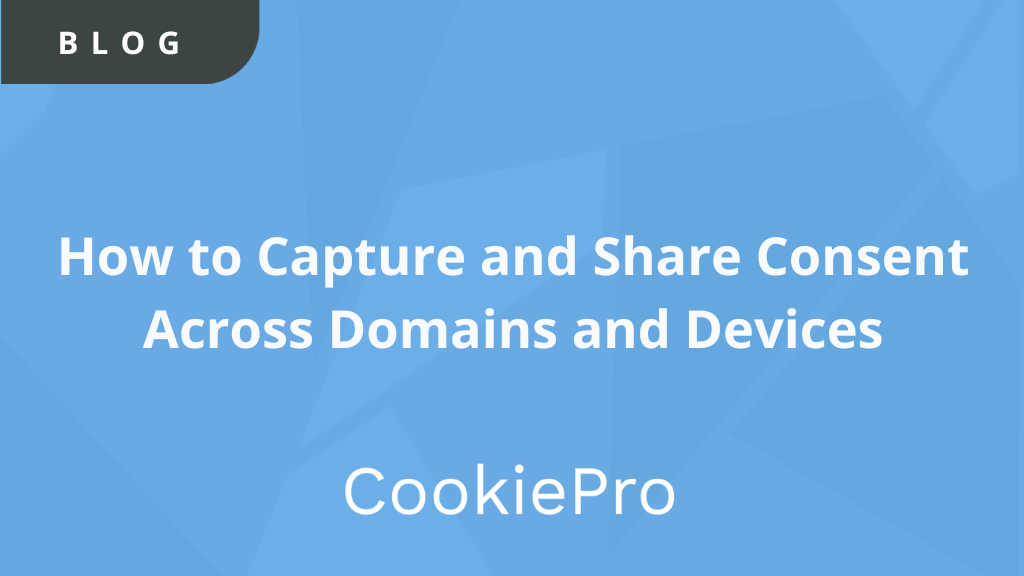Say Hello to Cookie Auto-Blocking
Use our cookie auto-blocking technologes to scan, find and block all tracking technologies on your website until the visitor has provided consent.
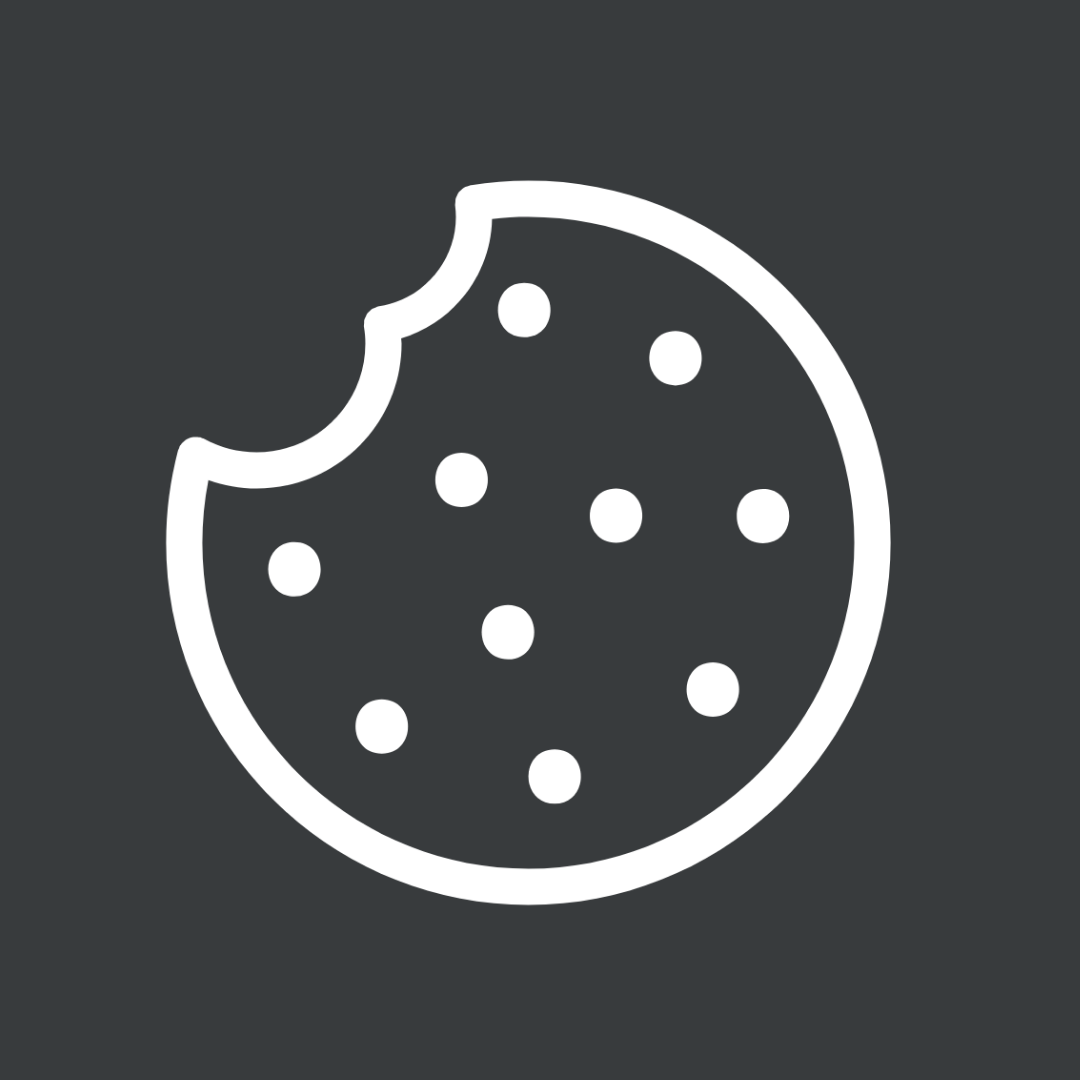
Automatically Block Cookies on Your Website, No Extra Coding Required
Website compliance, privacy regulations, cookies, automation, cookie control, beacons, pixels, AdTech, piggybacking, Tag Manager; it can all be complicated, especially if your cookie consent notice is difficult to implement.
That’s one of the main differentiators of CookiePro’s Cookie Consent and Website Scanning Tool – we have the most powerful, yet easy-to-use cookie consent tool in the market.
We’re excited to announce Cookie Auto-Blocking to dramatically reduce the time it takes to implement a CookiePro cookie banner on your website. This highly anticipated feature auto-detects & blocks third-party tracking technologies on your website until the visitor has provided consent through your CookiePro banner.
No extra coding or integrations required – it’s built directly into the CookiePro platform.
Auto-Detect and Block Third-Party Trackers On the Fly
With the GDPR already in effect and CCPA right around the corner, organizations around the world are assessing their online cookie consent policies to adhere to privacy standards.
According to several regulations, consent is not required for Strictly Necessary cookies, which are cookies related to the functionality of the website. However, all other cookies must be blocked until the visitor accepts the consent notice.
By defining a list of the most common third-party trackers, our new technology is instantly preventing these scripts from loading based on how a user categorizes cookies and chooses consent model(s) for a website.
Implementation Time Reduced From Days to Minutes
Traditional cookie blocking requires time consuming development and integrations, but with CookiePro’s Cookie Auto-Blocking technology, organizations will receive zero code website compliance and same day deployment.
Previously, users would have to go through their entire site and wrap each script tag to make sure it wouldn’t fire until consent was given.
Cookie Auto-Blocking eliminates the need for time consuming development and tag manager integrations found in traditional manual blocking; taking the time to implement from days to minutes.
Customers can use Cookie Auto-Blocking in three easy steps:
- Scan Your Website & Categorize Cookies
- Select Your Consent Model(s)
- Publish & Add CookiePro Script to Your Website
How It Works
Our product team is focused on making our solutions as simple as possible. Here ‘s how cookie auto-blocking works in our technology:
- Takes the category of the cookie and matches it with the cookie source
- Automatically blocks the source from firing
- Defines a list of the most common third-party trackers (Google Analytics, Facebook, LinkedIn, etc.)
- Blocks these scripts from loading based on how a user categorizes cookies and chooses consent model(s) for a website
Website Scanning and Cookie Compliance
Get started today to scan your website against the largest database of cookies and get a report of the cookies and online tracking technologies on your website. Using results from the web scanner, easily generate a cookie banner, use auto-blocking technology and easily implement a cookie banner onto a website to demonstrate compliance.
You Might Also Like