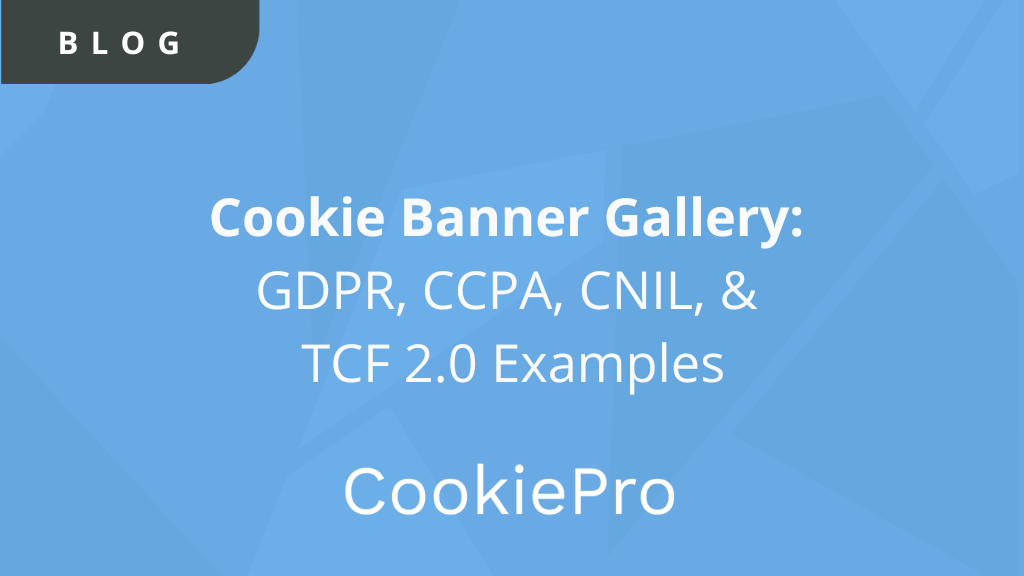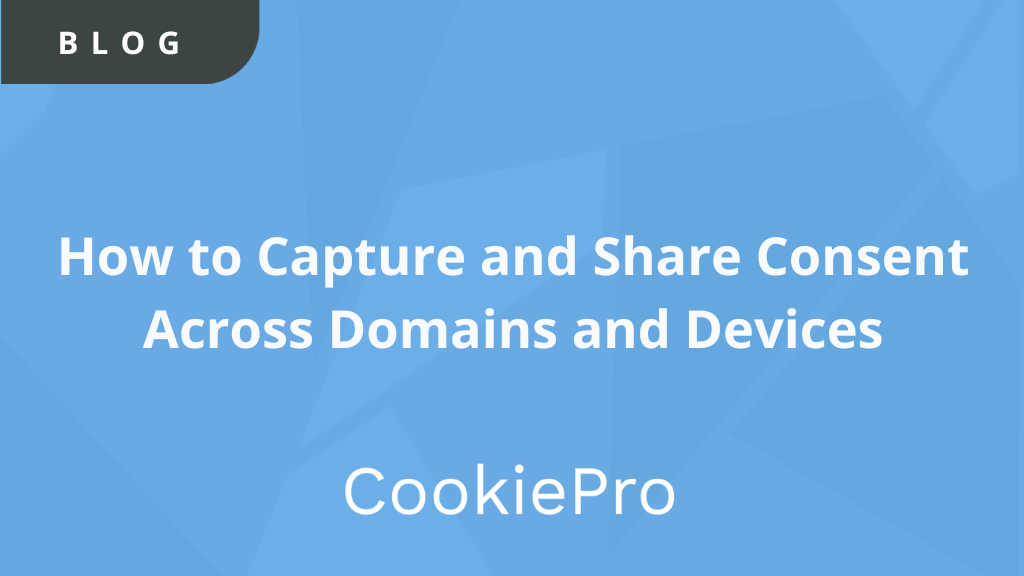Apple iOS 14: Guidelines for Prompts & Nutrition Label
Apple iOS 14 privacy features were released in September 2020 and are directly impacting mobile app owners. With the release of...

Apple iOS 14 privacy features were released in September 2020 and are directly impacting mobile app owners. With the release of iOS/iPadOS/tvOS 14, Apple requires applications to provide more transparency to users for the data the application and the application’s third parties are accessing from the user.
New Apple iOS 14 Privacy Feature requirements include:
- App Tracking Transparency Permission prompt for application
- Privacy Nutrition Label on App Store
CookiePro is currently helping app owners comply with the new Apple iOS 14 Privacy Feature guidelines. Here is an overview of the new requirements and details on how CookiePro can support with compliance.
App Tracking Transparency Permission
Apple has indicated that in early 2021, any application that tracks users or utilizes the ID for Advertising (IDFA) will be required to obtain permission prior to processing with a prompt. Applications that do not adhere to this will be out of compliance with Apple’s Privacy Policy and unable to use the IDFA. This opt-in requirement will be enforced even in locations that are monitored by regulatory authorities that follow an out-out consent model. App developers will need to think about how they appropriately motivate consumers to opt in and how they help protect user privacy overall.
How CookiePro Helps
With CookiePro Mobile App Consent, mobile app owners can tailor an app tracking and transparency permission. Allowing app owners to collect and log consent to the CookiePro backend for audit and reporting requirements. This can improve the opt-in rate for this permission, which can only be asked for once. Additionally, OneTrust provides UI for both App Tracking and Transparency Pre-Prompts and Post-Prompts.
A pre-prompt is a notice presented to the user before the App Tracking Transparency permission prompt has been shown or requested. Pre-Prompts are a chance to educate the user on why the app is about to ask permission for something.
On the other hand, Post-Prompt is a notice presented after the App Tracking Transparency permission dialogue has been shown once. This can be used to target users that previously selected “Don’t Allow Tracking”. A Post-Prompt can help navigate the user to an application’s device settings to update the App Tracking Transparency permission setting.
Privacy Nutrition Label on App Store
As of December 8, 2020, new apps and existing apps needing upgrade will require a Privacy Nutrition Label. These labels can be submitted through App Store Connect. Apple has provided all the information for generating this Nutrition Label requirement here.
According to the new guidelines, developers will need to provide information about all the data that they or a third party collects through an app. That includes names, email addresses, physical addresses, payment information, health data, and other types of information.
How CookiePro Helps
You can use the OneTrust mobile app scanner to audit your application and understand the SDKs and tracking technologies within your mobile app. To create your Nutrition Label, be sure to reference the scanning results and list out the information that is being collected from your business and third parties.
Additionally, existing OneTrust customers will need to declare any personal data processing the OneTrust SDK performs since it is used as a third-party to manage user consent and preferences.
Further Reading on Apple iOS 14
- Purchase Now: CookiePro Pricing
- Official Apple Resource: Apple iOS 14
- PreferenceChoice Blog: Apple iOS 14 and Mobile App Privacy
- Watch the Webinar: iOS 14 IDFA Changes: How to Maximize Opt-Ins
- Request a demo
You Might Also Like